meta portal appointment service offered by the Kuwaiti government empowers users to effortlessly schedule and oversee appointments for government services. Within this article, we will explore the step-by-step instructions for booking appointments through the Meta platform.
Table of Contents
meta portal appointment
meta portal appointment system is a valuable offering from the Kuwaiti government, transforming the experience of scheduling government services. It not only streamlines the process but also prioritizes user convenience. Navigating through the Meta platform, individuals can effortlessly book and manage appointments, marking a significant leap in accessibility and efficiency for government services in Kuwait.
read about: meta kuwait online appointment: Seamless Access
online appointment kuwait
meta portal appointment services simplify and improve accessibility for various services. To book an appointment on the Meta portal, follow these steps:
1: Log in to the Meta portal “From Here“.
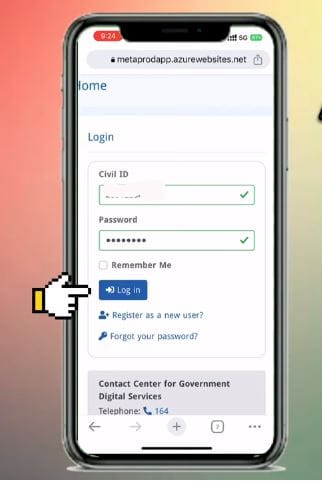
2: Navigate to the “Appointments” section on the dashboard.
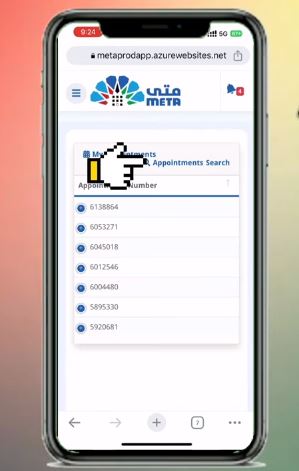
3: Select the specific government agency you require
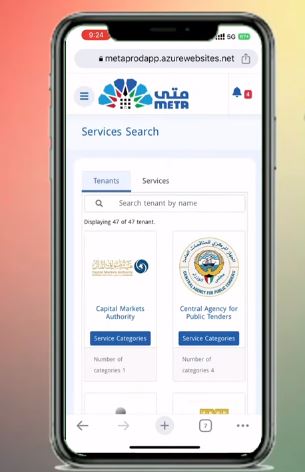
5: Choose your desired service or department from the available options.
6: Pick a suitable date and time for your appointment.
7: Double-check and confirm all the details.
8: Submit your appointment request.
meta portal biometric appointment
Securing your Meta Kuwait biometric appointment is now a breeze. Just follow these steps on the Meta portal for a seamless experience:
- Log in to the Meta portal.
- Visit the Appointments section on the dashboard.
- Choose the Ministry of Interior in Kuwait.
- Opt for the General Department of Personal Identification.
- Choose “Biometric Enrollment.”
- Pick a convenient date and time.
- Confirm details.
- Submit your request.
read about: meta kuwait biometric appointment: Simplified Steps for Easy Booking
sahel biometric appointment
Easily schedule your biometric appointment in Kuwait using the intuitive Sahel app. Designed for user convenience, follow these simple steps:
- Download the Sahel App from either the “ Play Store” or “App Store“.

- Sign in to your account.
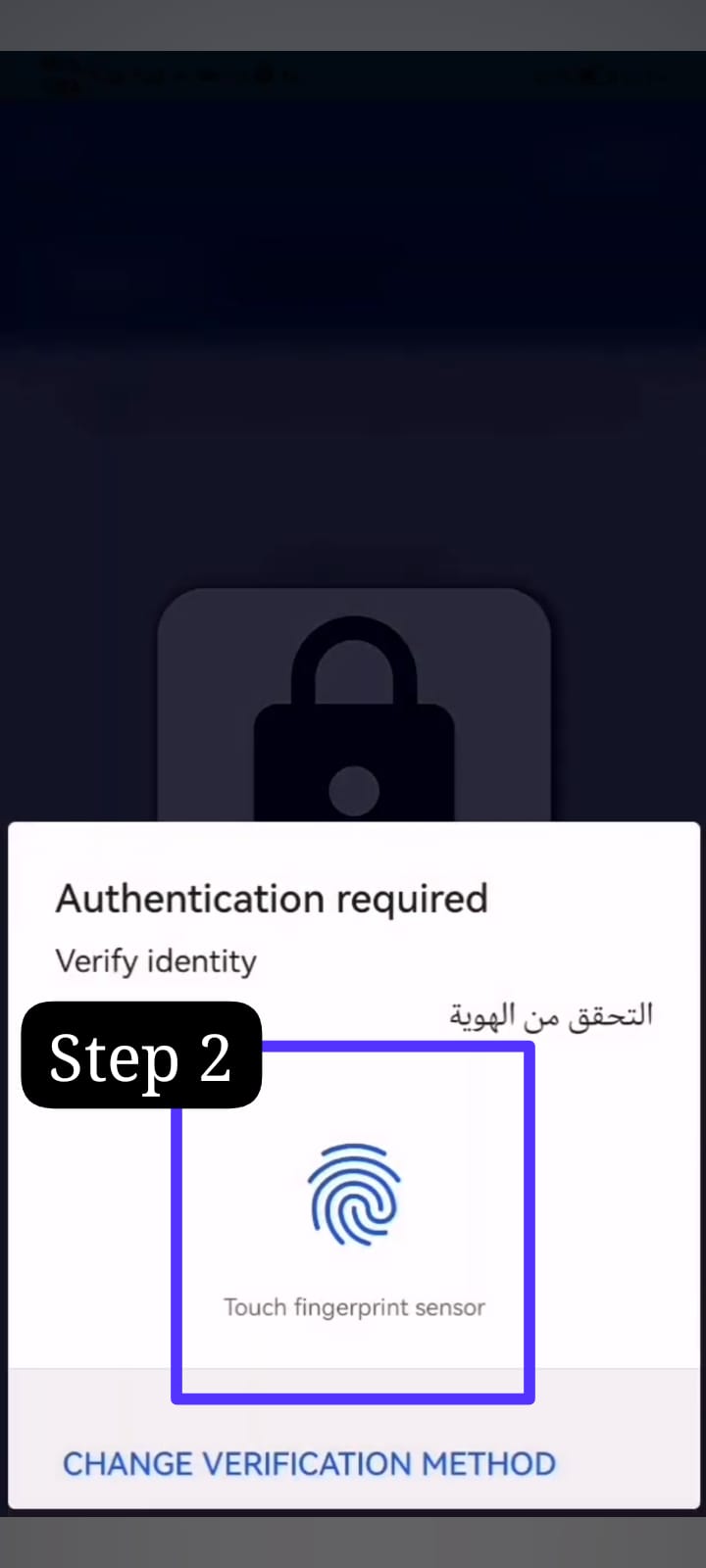
- Navigate to the “Appointment” section.
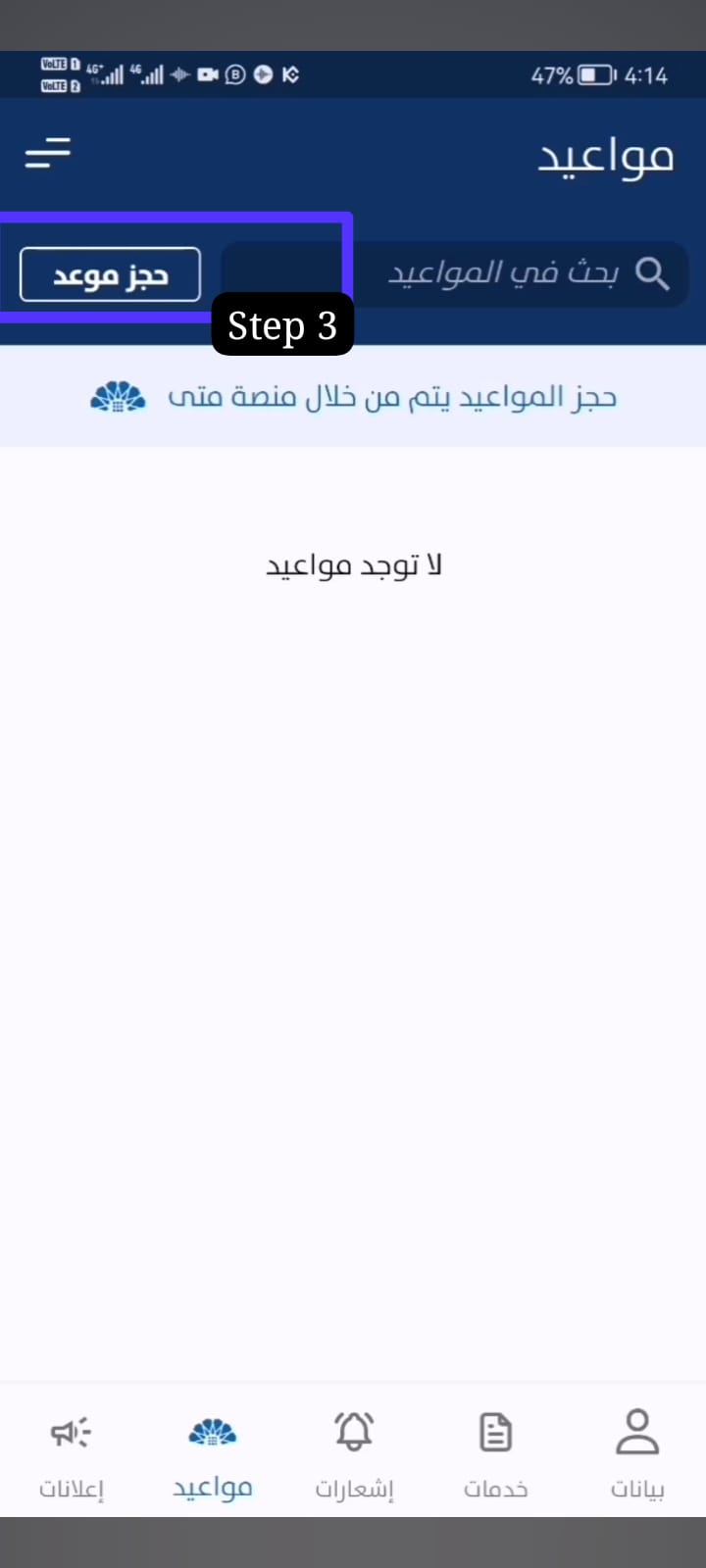
- Select both the “Ministry of Interior”

- and “General Department of Criminal Evidence”.
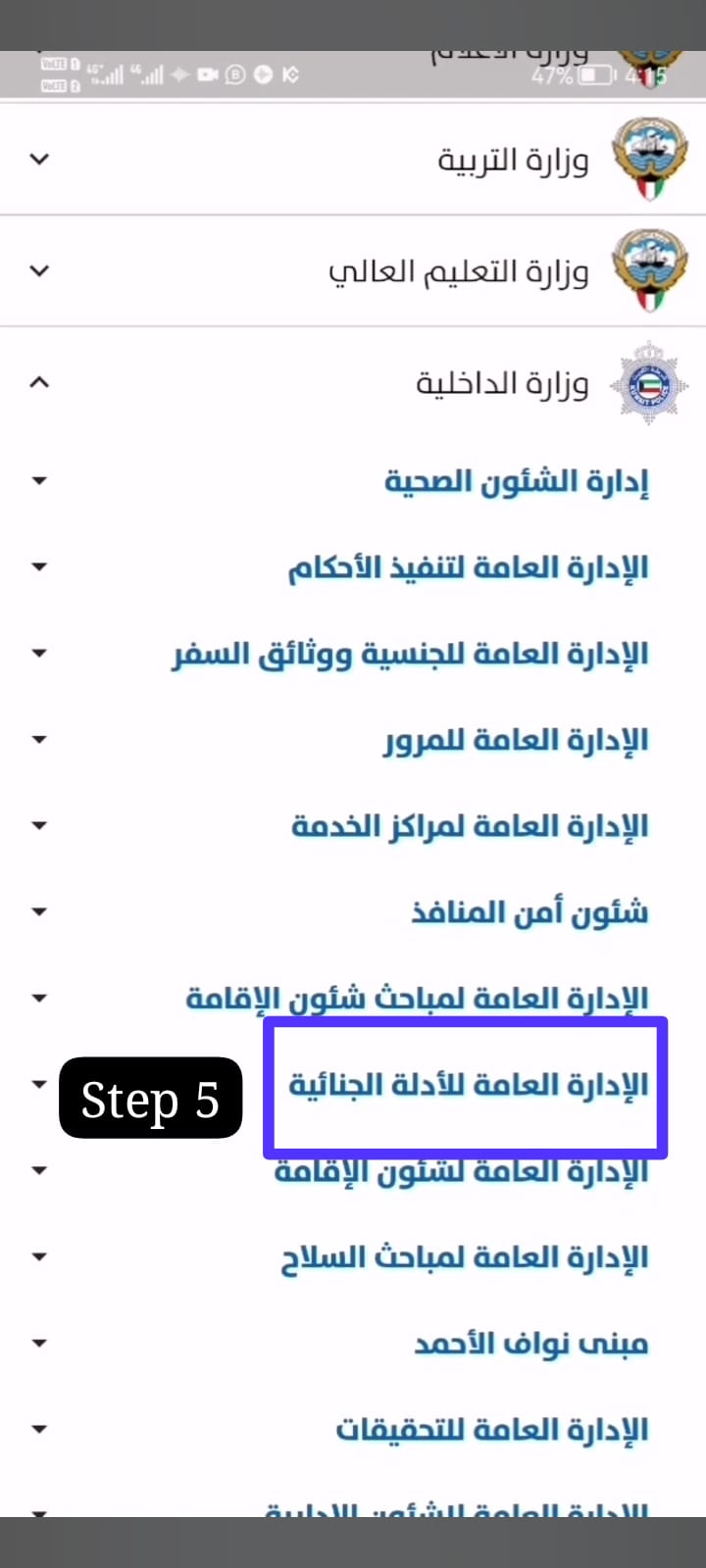
- Indicate “Fingerprint Biometrics”.
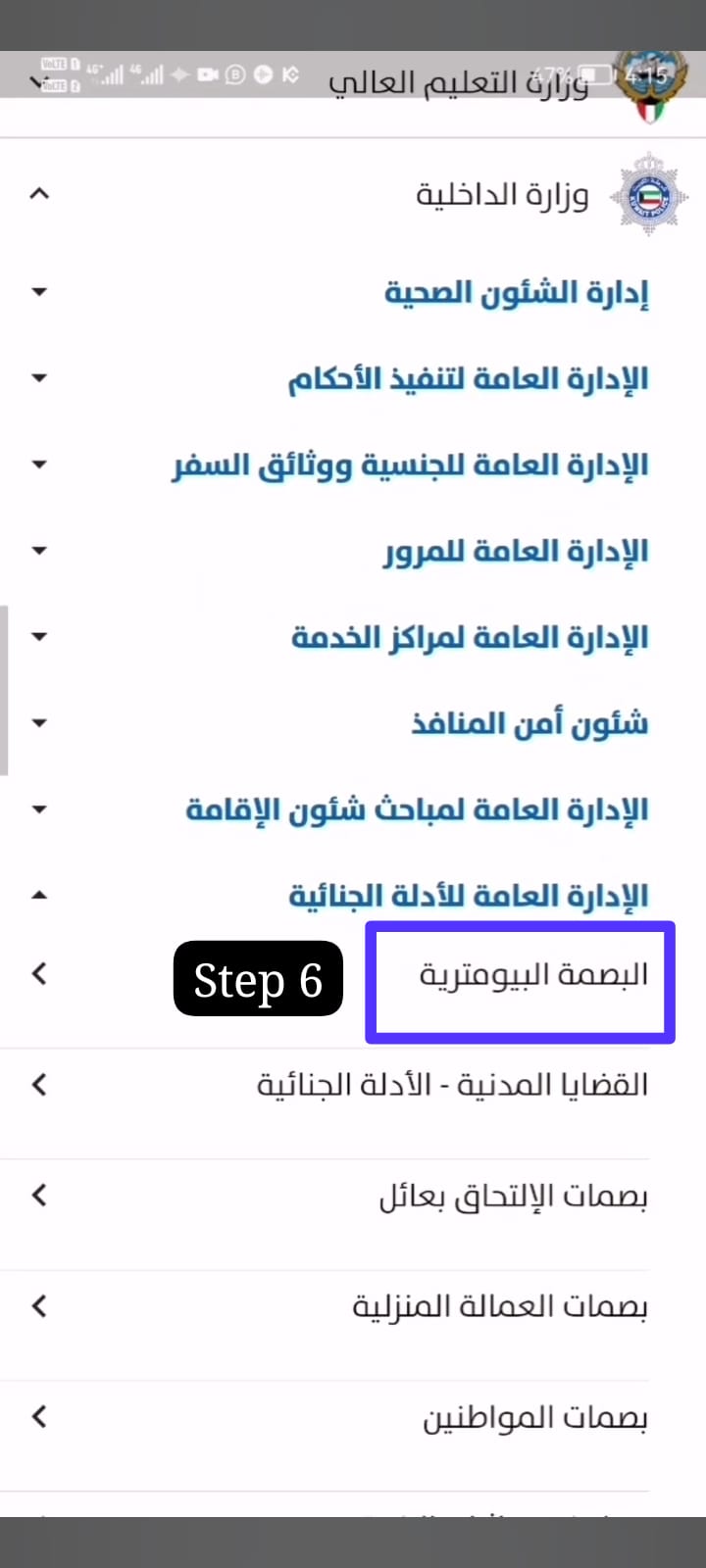
- Pick your desired biometric center.
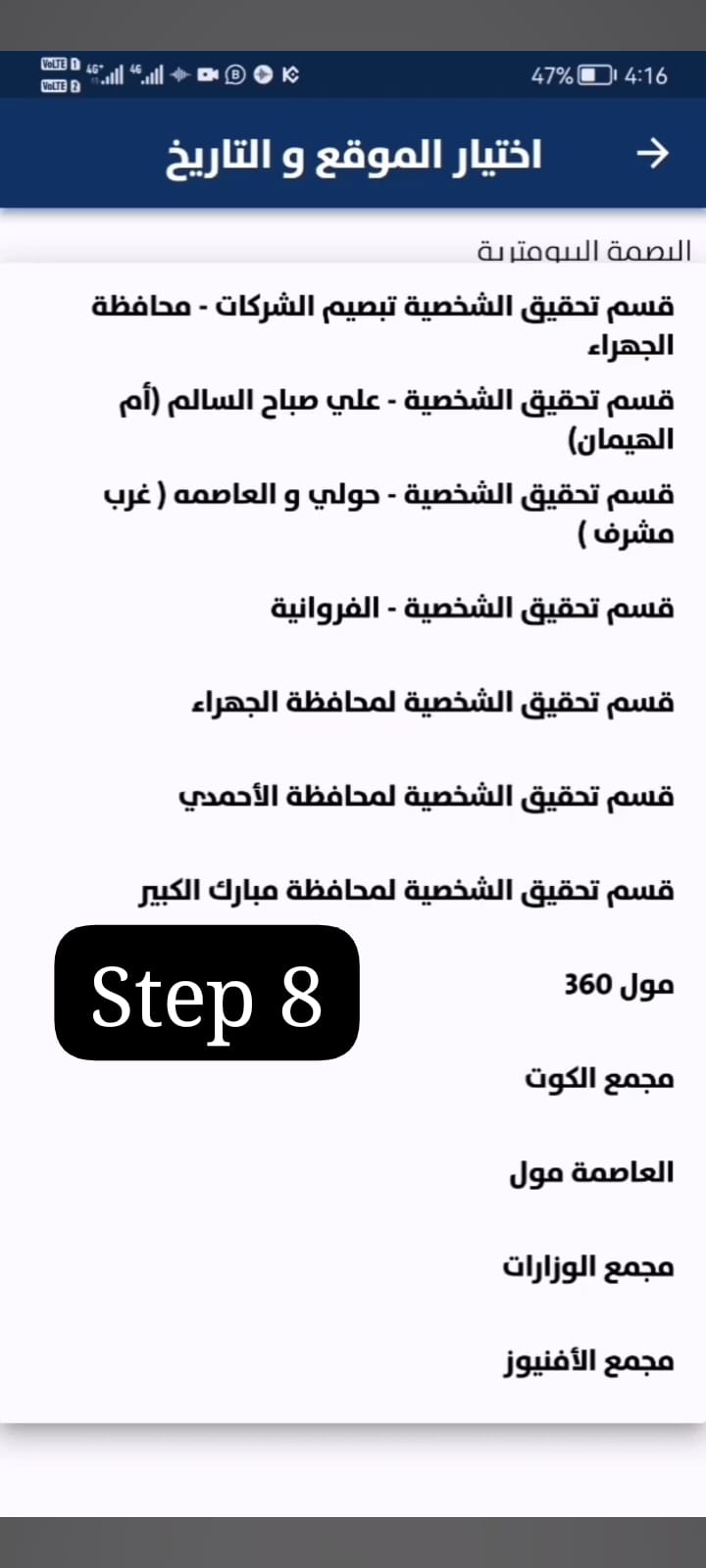
- Choose a suitable date and time for your appointment.



- Confirm your appointment.

meta portal register
Unlocking the potential of Meta Portal Kuwait begins with a simple registration process. Here’s a guide to initiating your registration journey on the Kuwaiti Meta Portal:
1- Visit the Meta Portal “From Here“.
2- Click on “Register as a new user.”
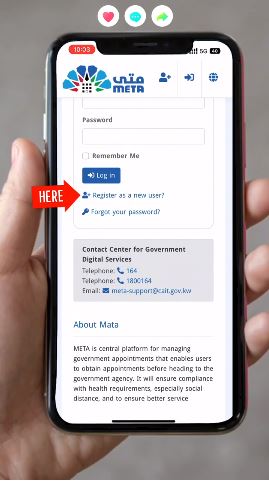
3- Provide your details and agree to the terms.
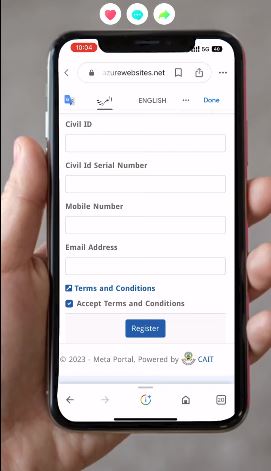
4- Click “Register” to complete the process.
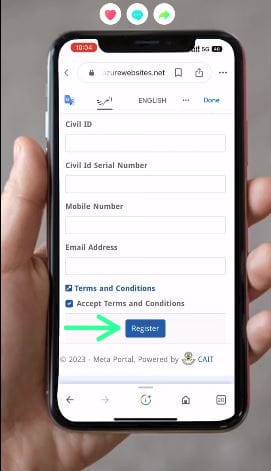
5- Activate your account via the received email link.
6- Choose a password, log in with your Civil ID, and access your Meta account.
meta portal login kuwait
Unlocking the services within the secure confines of the Meta Portal is made easy with your personalized account. Follow these steps to seamlessly sign in:
1- Navigate to the Meta Portal “From Here“.
2- Enter your Civil ID and password.
3- Click the “Login” button to access your account.
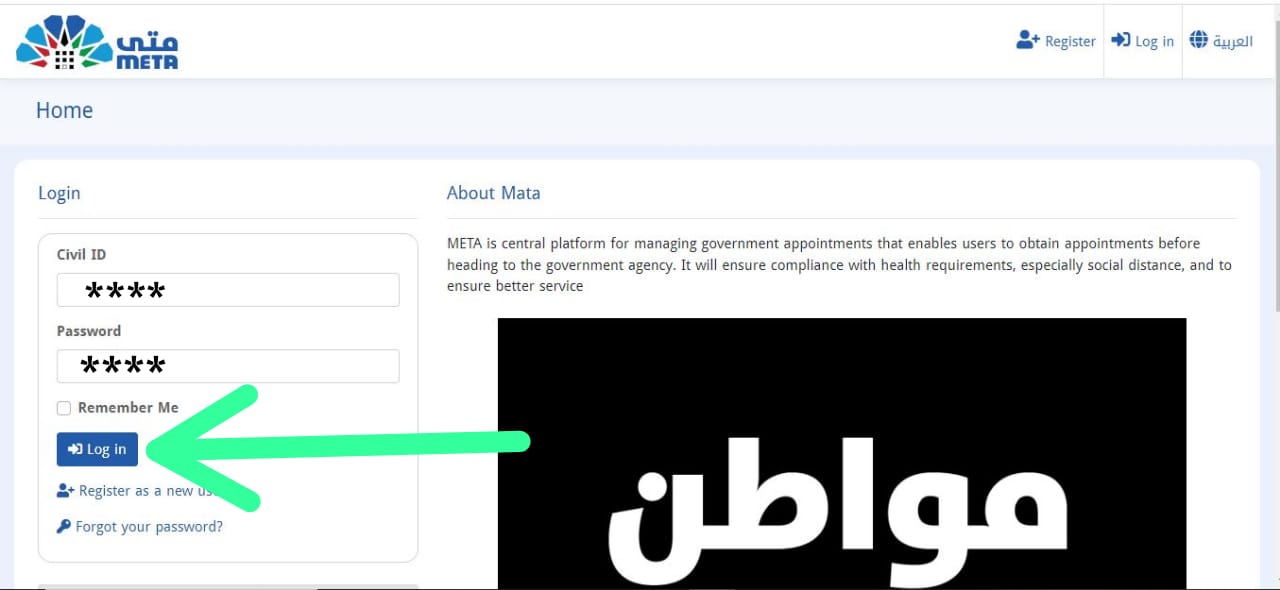
meta portal kuwait features
Explore the Meta Portal Kuwait and discover a myriad of features meticulously crafted to elevate the digital experience for users in Kuwait. Here’s an overview of what the Meta Portal has to offer:
meta portal help center
If you require any assistance or have questions, feel free to connect with the Center for Government Digital Services. Their dedicated support team is here to help, ensuring your experience is seamless and problem-free. Check below:
- Telephone: 1800164.
- Telephone: 164.
- Email: [email protected].
meta online
Discover the Meta Portal Kuwait at www.metaprodapp.azurewebsites.net/En/, an online hub curated by Meta. This platform offers a plethora of digital services, streamlining the process of online appointments and providing access to a wide array of government services in Kuwait.
In conclusion, meta portal appointment service in Kuwait modernizes and simplifies the process of accessing government services, offering users a user-friendly and efficient platform for appointment management.
Frequently Asked Questions
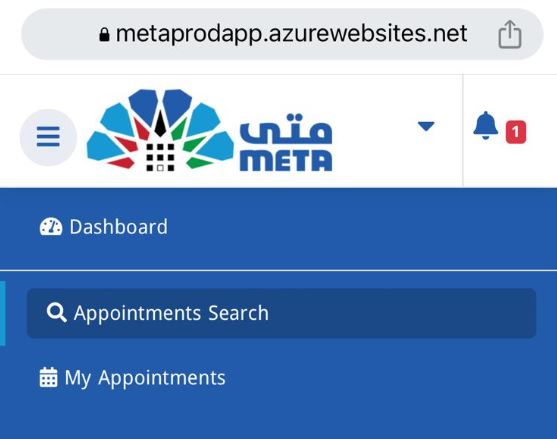




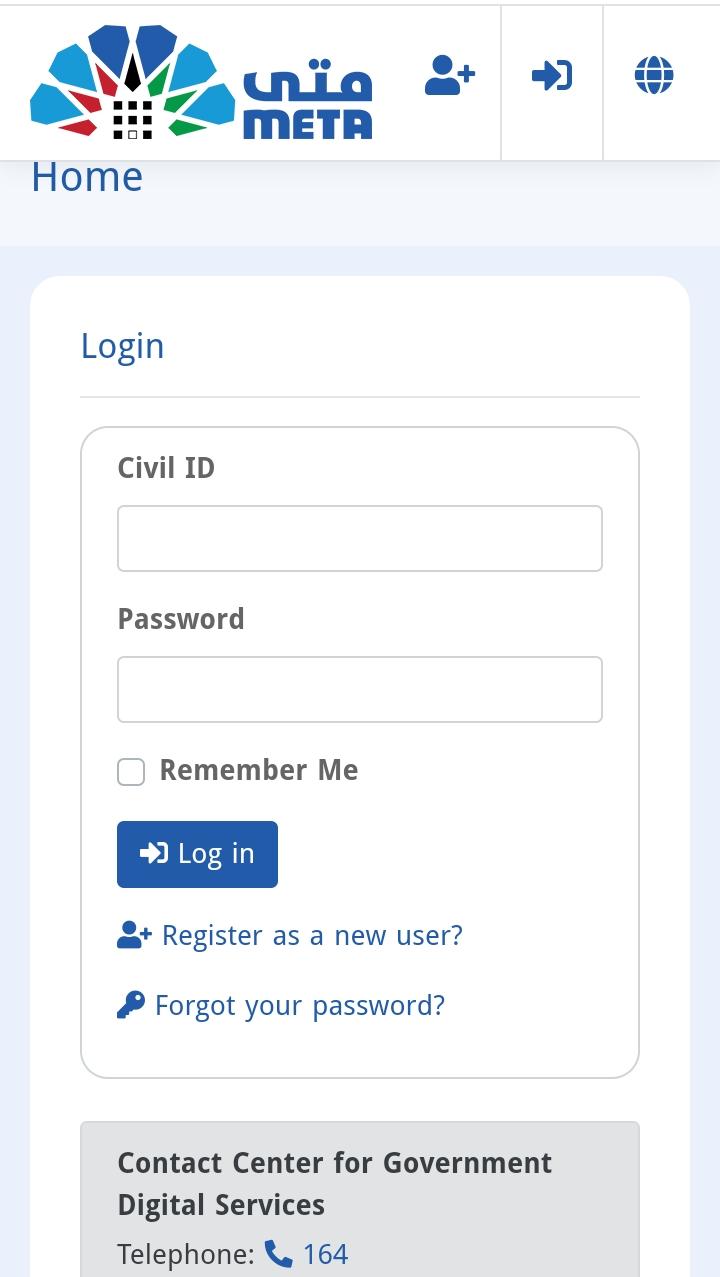
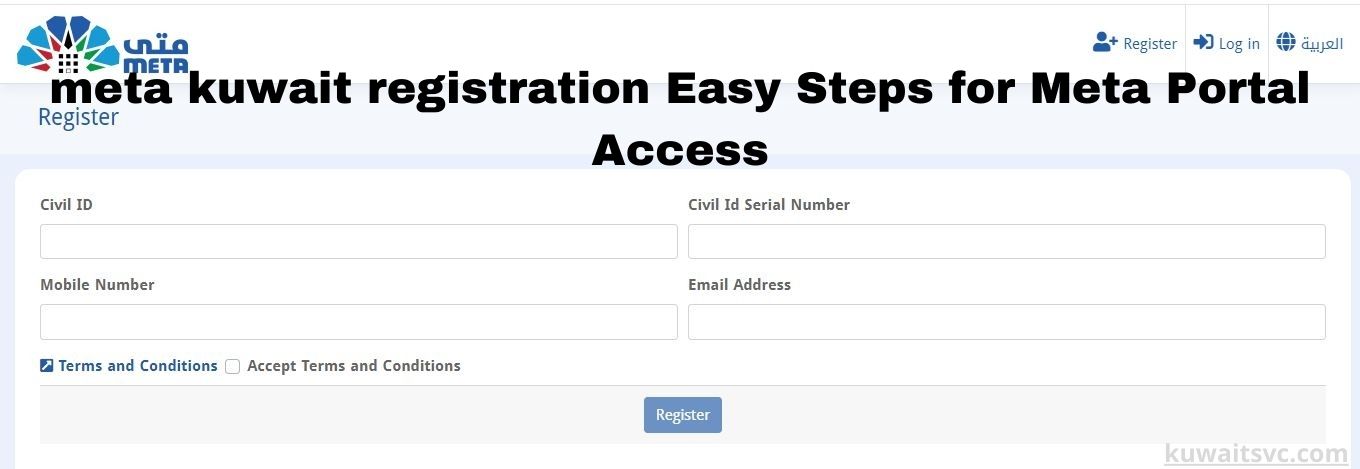
Leave a Comment