zain sim number check kuwait is a crucial step for all Zain customers. Your Zain number is a distinctive identifier, playing a vital role in communication and managing your account. This guide will look over various approaches to find out and get your Zain SIM number.
Table of Contents
zain sim number check kuwait
zain sim number check kuwait is an essential task that all Zain customers should be acquainted with. There are multiple methods available to check your Zain phone number, whether you’ve forgotten it or need to confirm it. The following provided methods can assist you in finding your Zain number swiftly and easily.
read about: zain balance check number: Stay Informed!
zain sim number check code
To inquire about your Zain SIM number in Kuwait, you can use the designated USSD code to quickly access and verify your Zain phone number. Here is how:
- Open the phone app on your device.
- Enter *34# and press the call button.
- Wait for a few seconds, and You will receive a message containing your Zain number.
How to check zain sim number kuwait
If you ever find yourself in a situation where remembering your Zain number becomes a challenge or if you simply need to verify it for any reason, worry not. Below are several straightforward methods to help you accomplish this task with ease:
- Open the phone app on your device.
- Enter *34# and press the call button.
- Wait for a few seconds, and You will receive a message containing your Zain number.
- Dial *8888# from your Zain number.
- You will receive a message containing your Zain number.
- Refer to the packaging of your SIM card. The Zain number is often printed on the packaging itself,
- Reach out to Zain customer service by dialing 107.
- Log in to your Zain self-service portal for account management and information retrieval.
zain net balance check number
Verifying your Zain internet balance is a simple procedure, enabling customers to easily check and inquire about their remaining data using specific codes. Here’s a step-by-step guide to follow:
1- Open the phone app on your device.
2- Enter the code *142# on the dial pad.

3- Press the call button.

4- Wait for a message containing your Zain internet balance details.
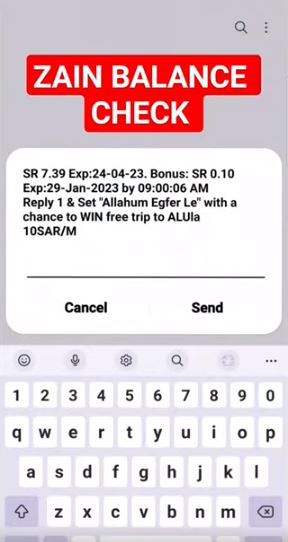
Zain recharge code
Refilling your Zain balance in Kuwait is a swift and hassle-free procedure. To complete the process, adhere to the following steps:
- Enter the code *141* on your phone’s dial pad.
- Input your charge card number.
- Add the hashtag #.
- Press the call button.
Customers can conveniently recharge online by visiting the Zain website at www.myzain.kw.zain.com/ and providing the necessary details, including their mobile number, identification number, shipping value, and preferred shipping method.
read about: airtel balance check code: USSD Codes and Airtel Thanks App for Instant Balance Inquiries
zain customer care whatsapp number
For a seamless experience in checking your internet balance or mobile services, connect with Zain’s customer care effortlessly through their WhatsApp number, 91107107. The dedicated support team is readily available to assist you promptly and efficiently.
zain kuwait customer service number
For any inquiries or assistance related to your Zain account, services, or products, you can easily reach out to Zain customer care in Kuwait by dialing 107 from your Zain number. The dedicated customer service team operates around the clock, providing support 24/7. Whether you need to check your balance, activate or deactivate services, troubleshoot technical issues, or report a lost or stolen SIM card, Zain customer service is there to help and ensure a seamless experience for you.

In summary, zain sim number check kuwait is crucial for effective communication. Utilizing methods like USSD codes, SIM card packaging, and customer service ensures Zain customers can easily access their unique identifiers for a seamless experience.
Frequently Asked Questions



Leave a Comment